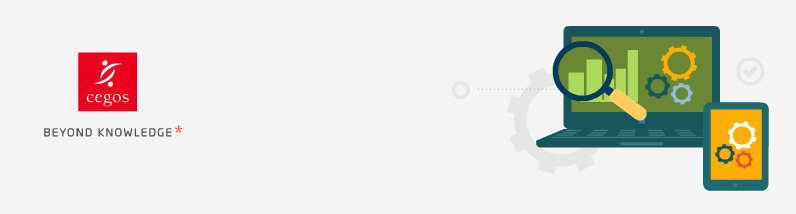
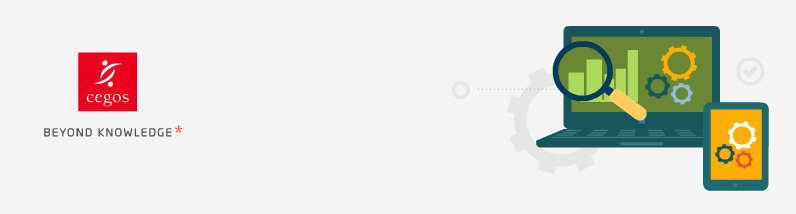 |
| INSTRUCTION | TEST | OUTCOME |
| JavaScript | Can you see the current time displayed in the box on the right? | If you can't see the time displayed, then you don't have JavaScript enabled and you will not be able to use the LMS. |
| Pop-up blocker | Click the button to the right to check for popup blocker | If a popup blocker is detected, popup windows will not open. Please disable this setting for this domain. |
| Video/Sound | Launch the playback to test video support in your computer. | If you can't see the video and/or the "Play" button, your browser is probably not the latest version. |
| Browser and operating system | Which internet browser and computer operating system are you using? |
JavaScript is disabled. It is not possible to determine which browser is being used.
|
Internet Explorer versions below v9 may have compatibility issues. Always update to the latest version of your browser. |
| Cookies | Are cookies enabled? | JavaScript is disabled. It is not possible to determine which browser is being used.
|
If cookies are not enabled, you won't be able to login to the LMS successfully. Search in the 'Help' menu of your browser or Internet security package (anti-virus and firewall) to see how to enable cookies and set cookie security. |
| CSS | Click the button to check if css is supported by the browser | If the result is "Your browser does not support CSS Variables" this can have a negative impact on the visual aspect of the module. |
|
||||||